如何使用css实现图片宽高自适应
更新于 阅读 41 次

本文主要是结合自己在学习中使用css来实现图片的宽高自适应,并给出相应的结局方案。
场景
给定一系列图片,图片宽高不等,每行所展示的图片数量不等,如何实现图片的自适应。
实现方法
聪明的你肯定会想到使用flex布局,并且设置flex-wrap: wrap。但如何做到自适应宽度呢:
我们假设图片原始宽度、高度分别为width、height,首先如果没有设置任何样式,那么图片高度肯定是不一样。于是设置一个参考高度200px,这样宽度就会有剩余,那么剩下的宽度如何撑满呢,使用flex-grow: width * 200 / height分别放大对应的图片(图片的放大倍数其实每张图片的宽度)。
下面看一张实现后的效果:
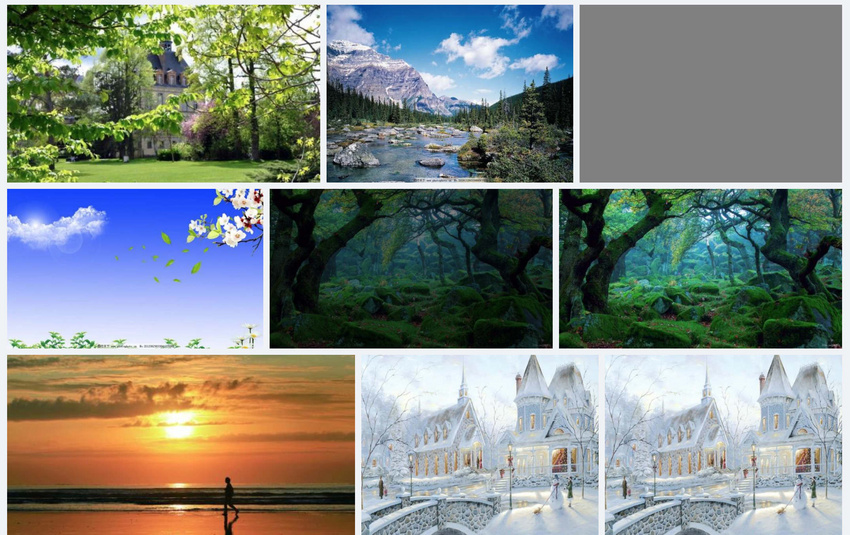
代码(React)
// list.jsx class List extends React.Component { render() { return ( <div className={style.list}> { this.props.images.map((img, index) => <Item key={img.id} image={img}/>) } </div> ) } } // item.jsx // 图片的参考高度设置为200px, class Item extends React.Component { // xxxxxx render() { const { attributes: { url, width, height }, } = this.props.image; return ( <div className={style.imageContainer} style={{ width: `${(width * 200) / height}px`, flexGrow: (width * 200) / height, }}> <img src={url} /> <div className="placeholder" style={{ paddingBottom: `${(height / width) * 100}%`, display: loaded ? 'none' : 'block', }} /> </div> ); } }
样式(scss)
.list { display: flex; flex-wrap: wrap; &::after { content: ''; flex-grow: 9999999; } } .imageContainer { display: inline-block; margin: 4px; }
PS
上面解决了图片自适应问题,但是如果最后一行只有一张图片(或图片数量很少),最后一行的图片可能会很高,这时就可以找一个元素把剩余的空间撑起来,这样就相当于不让最后一张图片缩放或缩放的比例很小(高度维持在200px左右),使用伪元素after,并设置一个很大的flex-grow值。
标签:
